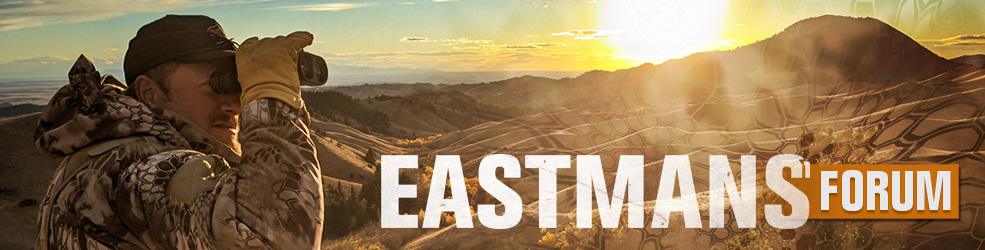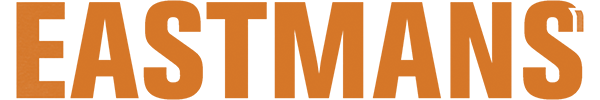The question often comes up about how to post nice large photos on Eastman's. I thought I would start a thread on how to do this. We can then refer people to this thread when we get questions.
1) Open an account at Photobucket. www.photobucket.com
2) Upload your desired photos to your Photobucket account.
3) Click on the photo you desire to post on Eastman's
4) In the upper left hand you will see a tiny picture of two links of chain. Click on this to access the "links" (see the photo below).

5) After you have clicked on the links you will see a screen like what is shown below. Click on the lowest line called "IMG (for forums, boards)". You can see the correct line highlighted in "blue" in the picture below. "Copy" that link into your computer (the URL=http://…….).

6) Now go to your post on Eastman's where you want a picture and "paste" that information you copied into your post. That long string of numbers, letters and symbols that you just pasted into your post describes where to access your photo in your Photobucket account.
7) If you want to post another picture in the same post, insert your cursor below what you just pasted, tab down two or three lines and repeats steps 3-6.
1) Open an account at Photobucket. www.photobucket.com
2) Upload your desired photos to your Photobucket account.
3) Click on the photo you desire to post on Eastman's
4) In the upper left hand you will see a tiny picture of two links of chain. Click on this to access the "links" (see the photo below).

5) After you have clicked on the links you will see a screen like what is shown below. Click on the lowest line called "IMG (for forums, boards)". You can see the correct line highlighted in "blue" in the picture below. "Copy" that link into your computer (the URL=http://…….).

6) Now go to your post on Eastman's where you want a picture and "paste" that information you copied into your post. That long string of numbers, letters and symbols that you just pasted into your post describes where to access your photo in your Photobucket account.
7) If you want to post another picture in the same post, insert your cursor below what you just pasted, tab down two or three lines and repeats steps 3-6.
Last edited: