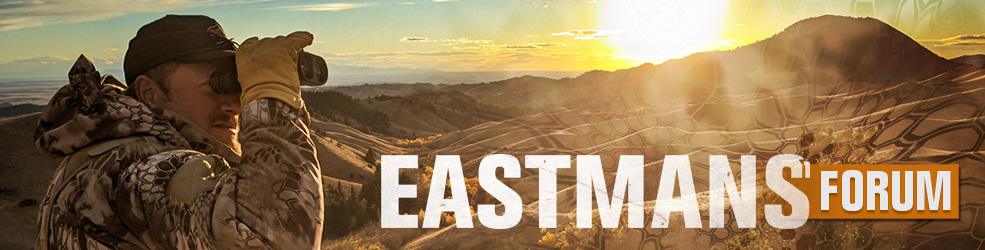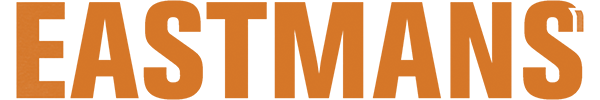Does anyone know where I can find Colorado hunt unit boundaries for Google earth and how to use/view them on an iPad?
Google earth on iPad
- Thread starter Work2hunt
- Start date
tdcour
Veteran member
I've been trying to figure this out as well. The only interactive satellite overlay I can find is from the Colorado website, but it wouldn't be very easy to run from an iPad. I'll be interested to see if someone has a better option.
sneakypete
Veteran member
WapitiBob
Veteran member
I got these in 2011, use at your own risk. CO Parks has a shape file but you will need G E Pro to import them.
https://drive.google.com/file/d/0B9YEN1DPmhYUaFROQldCSFc2c2s/view?usp=sharing
https://drive.google.com/file/d/0B9YEN1DPmhYUaFROQldCSFc2c2s/view?usp=sharing
hoshour
Veteran member
Just google "download KML or KMZ file" for the specific state and species you want. KMZ is the zipped format. You will often find them on GIS or geospatial page for a state, sometimes on the Fish & Game page as with WY.
When you click on a KML file it will open Google Earth and load your boundaries. Don't save them to Google Earth when it asks because it will annoyingly slow GE next time you open it.
When you click on a KML file it will open Google Earth and load your boundaries. Don't save them to Google Earth when it asks because it will annoyingly slow GE next time you open it.
WapitiBob
Veteran member
The problem for the end user is to find a format compatible with G.E. Both CO and WY provide unit boundary data in ESRI shp format because they and most other Federal agencies use ARCGIS to do their GIS maps. Unfortunately, they're reluctant to provide GE formatted data and it can be difficult to find for some states; ie Colorado. Applying style templates and converting to KML/KMZ is a bother for them so what they are migrating to is ESRI cloud based mapping, ArcGis Online or Googles cloud based mapping. The WY 2016 Hunt Planner now includes this Cloud based mapping tool.
Last edited:
hoshour
Veteran member
KMZ and KML are Google Earth files. SHP files are for other software. I have found and used KML and KMZ files for every western state and big game species. It can take a look a lot of looking around in some cases and you have to be careful about the being up to date.
hoshour
Veteran member
laxwyo
Very Active Member
I got the files from the huntinggps guys back in the day. Might have cost me a few bucks. This was for desk top google earth though
I have arcgis on my iPad. What files do I need for arcgis?The problem for the end user is to find a format compatible with G.E. Both CO and WY provide unit boundary data in ESRI shp format because they and most other Federal agencies use ARCGIS to do their GIS maps. Unfortunately, they're reluctant to provide GE formatted data and it can be difficult to find for some states; ie Colorado. Applying style templates and converting to KML/KMZ is a bother for them so what they are migrating to is ESRI cloud based mapping, ArcGis Online or Googles cloud based mapping. The WY 2016 Hunt Planner now includes this Cloud based mapping tool.
WapitiBob
Veteran member
Every western game dept offers current boundary data and some offer addl data sets. If you have regular google earth you need kml/kmz. If you upgrade to the pro version, which is now free, you can open most files offered; kml/kmz, shp, geo referenced tiff, etc.
If your using arcgis desktop you can open any of those files natively. If your using the mobile arcgis app it will be looking for data published to the arcgis cloud. If you go to the co hunt planner and then to their maps you will be directed to a listing of their datasets. I only looked at their unit boundary set which is a shape file.
I used arcgis desktop for many years as it was superior to GE for Internet scouting. That is no longer the case now that GE pro is free. The only annoyance to GE pro is when importing large geo tiffs of forest service maps as it creates tiled jpegs. The upside is those should drop into a GPS as a custom map.
The species data like summer range, etc appears to be kmz. Surfing on a phone is not the best.
If your using arcgis desktop you can open any of those files natively. If your using the mobile arcgis app it will be looking for data published to the arcgis cloud. If you go to the co hunt planner and then to their maps you will be directed to a listing of their datasets. I only looked at their unit boundary set which is a shape file.
I used arcgis desktop for many years as it was superior to GE for Internet scouting. That is no longer the case now that GE pro is free. The only annoyance to GE pro is when importing large geo tiffs of forest service maps as it creates tiled jpegs. The upside is those should drop into a GPS as a custom map.
The species data like summer range, etc appears to be kmz. Surfing on a phone is not the best.
Last edited:
hoshour
Veteran member
You don't need your own software. Everything you need is on the ARC/GIS site. However, I had a lot of trouble finding what I needed by doing searches on that site and didn't like how some things turned out.
You can always contact the GIS Dept or the Fish and Game Dept and ask them for file names or locations.
But, I much prefer the way I can work with Google Earth to tilt or rotate the view. I don't really like the ARC/GIS site.
For most guys, I think between Google Earth, onXmaps, the new interactive maps on some F&G sites and the new cool maps we are doing in the MRS this year they will have what they need.
You can always contact the GIS Dept or the Fish and Game Dept and ask them for file names or locations.
But, I much prefer the way I can work with Google Earth to tilt or rotate the view. I don't really like the ARC/GIS site.
For most guys, I think between Google Earth, onXmaps, the new interactive maps on some F&G sites and the new cool maps we are doing in the MRS this year they will have what they need.
WapitiBob
Veteran member
As mentioned, I no longer use ArcGis. They had a good product and screwed it up.
You can add everything to GE Pro so you're using only one app. That's the beauty of the Pro version. I wasn't a real GE fan till I started using the Pro version.
My standard data sets are
Sat imagery basemap
Topo map overlay
Land ownership (fed/state/blm/indian/pvt/plat)
unit boundaries
Forest Service visitor maps
To that I can add water/tanks, fire, vegetation, etc
Here is the link to the CO datasets for arcgis:
http://www.arcgis.com/home/search.html?q=colorado parks and wildlife&t=groups&focus=groups
You can add everything to GE Pro so you're using only one app. That's the beauty of the Pro version. I wasn't a real GE fan till I started using the Pro version.
My standard data sets are
Sat imagery basemap
Topo map overlay
Land ownership (fed/state/blm/indian/pvt/plat)
unit boundaries
Forest Service visitor maps
To that I can add water/tanks, fire, vegetation, etc
Here is the link to the CO datasets for arcgis:
http://www.arcgis.com/home/search.html?q=colorado parks and wildlife&t=groups&focus=groups
hoshour
Veteran member
I use different software for mapping now and it works on SHP files so I switched over from GE Pro except for certain personal uses like electronic scouting.
But, no matter which way you go, it is unbelievable how much information is out there to map. It is really fun.
But, no matter which way you go, it is unbelievable how much information is out there to map. It is really fun.
hoshour
Veteran member
Thanks, Bob, I didn't realize SHP files worked on Google Earth Pro. That really opens things up.If you have regular google earth you need kml/kmz. If you upgrade to the pro version, which is now free, you can open most files offered; kml/kmz, shp, geo referenced tiff, etc.
Well I was able to open this file in GE iPad but not really do anything with it. I was afraid that trying to load those and GE would tax the iPads processor a bit too much. I may have to resort back to the computer.I got these in 2011, use at your own risk. CO Parks has a shape file but you will need G E Pro to import them.
https://drive.google.com/file/d/0B9YEN1DPmhYUaFROQldCSFc2c2s/view?usp=sharing
hoshour
Veteran member
Google Earth does use a lot of juice. Are you using the Pro version of GE? I don't know if it is any more energy-efficient.Well I was able to open this file in GE iPad but not really do anything with it. I was afraid that trying to load those and GE would tax the iPads processor a bit too much. I may have to resort back to the computer.
Also, only open one layer at a time, maybe two and never save these files to GE when you exit.
WapitiBob
Veteran member
In using a 5 year old laptop, 4 gigs ram with earthpoint topo, wy plat4ge, azplat4ge, orplat4ge, medicine bow nat forest map, geo PDF of an Oregon travel Mgt area, an overlay with every open road in wy 16, every waypoint and open road in last years Oregon elk area, the mytopo map for the Oregon unit, and who knows what else and the only thing that can be slow is earthpoint but it's a service, not a resident file. With earthpoint turned off it zips along. The surface ownership service from esri slowed it down too so I started using the plat stuff from onX.
Last edited: