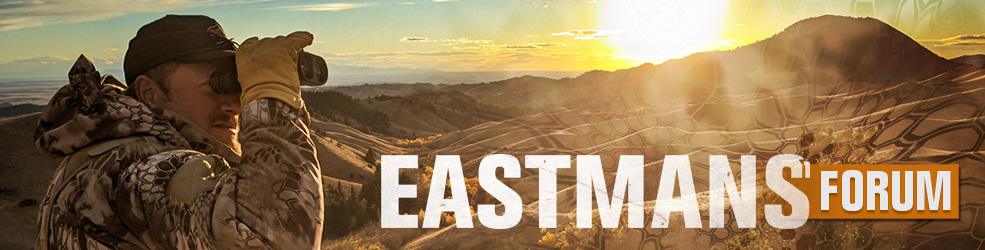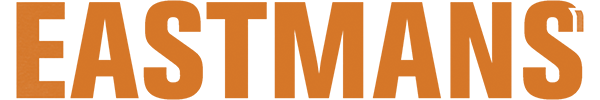Maybe I am doing something wrong but I am having trouble with the Micro SD hunt chip on my hand held. I have a Garmin Oregon 550t and when I insert the micro SD card for HUNT CO it is not showing up in the unit. I can view the map on my computer but not the GPS. I have gone into the settings and looked in the maps but it doesn't show up there either. Any thoughts on what I could be doing wrong, or is something wrong with my GPS?
GPS Hunt Maps HELP!!
- Thread starter Colorado T
- Start date
woodtick
Veteran member
I know you have to go through the map selection on your GPS and select the SD card like you've stated. But if it's not showing up it might not be recognizing the card, have you tried reinserting it??
Yes, I have re-installed it several times but can't get it to show up. Since it is showing up on my computer I am not sure if it is the GPS or the chip. I have tried looking for it in the map selection setting of the GPS but I don't see it there.I know you have to go through the map selection on your GPS and select the SD card like you've stated. But if it's not showing up it might not be recognizing the card, have you tried reinserting it??
woodtick
Veteran member
Just to clarify this is an actual miniSD with the preloaded software?? You didn't install it on a blank SD from your computer?
It is the pre-loaded miniSD Hunt Colorado chip I bought from Cabelas for $99.Just to clarify this is an actual miniSD with the preloaded software?? You didn't install it on a blank SD from your computer?
woodtick
Veteran member
The Oregon has got to be the same software as the Dakota(Mine) I go to Setup-Map-Map Information-here you should see the Hunt-CO map-Enabled. If it's not showing up I'd contact onXmaps tomorrow and see if they have some suggestions.
I will probably have to call. I went to Setup as you described above and do not see it in the map information.The Oregon has got to be the same software as the Dakota(Mine) I go to Setup-Map-Map Information-here you should see the Hunt-CO map-Enabled. If it's not showing up I'd contact onXmaps tomorrow and see if they have some suggestions.
tdub24
Veteran member
I know they have a lot of tutorials on line, might be something to look at while you wait for them to be open for calls.
Topgun 30-06
Banned
I have the Wyoming chip in my cheaper Legend HCx and didn't have to do anything but put the chip in. When I go to anywhere in Wyoming the chip shows everything it's supposed to. Until I read this thread I had no idea that other Garmin models required some kind of setup steps to use a card. I wonder why that's necessary because I am pretty much computer illiterate and don't have a clue why that would be required.
Last edited:
I don't know that it requires any kind of setup either, I expected to insert the chip and have the map show up. At this point I am thinking there is something wrong with either the Chip or the GPS itself.I have the Wyoming chip in my cheaper Legend HCx and didn't have to do anything but put the chip in. When I go to anywhere in Wyoming the chip shows everything it's supposed to. Until I read this thread I had no idea that other Garmin models required some kind of setup steps to use a card. I wonder why that's necessary because I am pretty much computer illiterate and don't have a clue why that would be required.
squirrelduster
Active Member
Have you tried installing the card and then plugging the unit into your computer?
You should be able to go to base camp (Garmin software) and see everything on your unit.
Definitely call the map people, they are awesome. I called them last year from a mountain in Oregon and they talked me through installing the map in my unit. Lucky I had my laptop in my truck.
Good luck
You should be able to go to base camp (Garmin software) and see everything on your unit.
Definitely call the map people, they are awesome. I called them last year from a mountain in Oregon and they talked me through installing the map in my unit. Lucky I had my laptop in my truck.
Good luck
WapitiBob
Veteran member
The gps will be set to show all maps as default.
A) does the map show in basecamp when the sd card is in the gps and the gps is plugged in to the pc via usb cord?
B) does the map show in basecamp when the sd card is placed in a usb adapter and that adapter is plugged in to the pc usb port?
A) does the map show in basecamp when the sd card is in the gps and the gps is plugged in to the pc via usb cord?
B) does the map show in basecamp when the sd card is placed in a usb adapter and that adapter is plugged in to the pc usb port?
woodtick
Veteran member
I called my buddy that has the Oregon 550t just as you stated yours was. He said he had to do what I said by enabling it through setup. It might just be a faulty chip and onXmaps has been really good helping me with their google earth stuff. I'd give them a call sometime and see what they say.
WapitiBob
Veteran member
A piece of tape in the sd card to help the clamp hold it in the gps will sometimes fix a finicky chip.
Umpqua Hunter
Veteran member
Just a thought, but could it be something simple like the area you are in is relatively flat and private so on your GPS it appears to just be a white screen?
Thanks for all the advice. OK, so I put a piece of tape to hold the chip down but that didn't work either. I have been into the setup menu but do not see the Hunt map to be able to enable it. I left the chip in the GPS and connected it to my computer and I can see the Hunt map listed under my GPS device and can access it through base camp. I am not sure what that means but my next step is going to call.
Musket Man
Veteran member
Have you ever used this GPS with any other map chips? It sounds like your GPS is not reading the chip. If you know someone that has a GPS and chip I would try their chip in yours and your chip in theirs, then you would know if problem was the chip or GPS. I dont remember having to set anything up on my 450t to use the chip.
Thought I would update on what ended up being the cause in case anyone else runs into the same issue. After returning to Cabelas with the GPS and hunt chip map and talking with a couple of their people and explaining to them that I could get the chip to work in my computer but couldn't get it to work in the GPS they said they had seen it before and it was more than likely that the GPS card reader was bad. The problem was I bought the 550T on sale and they informed me it was discontinued. After speaking with the manager he was very accommodating and offered to upgrade me to the 650T for their cost of the unit. I went home and tried the chip in the GPS and again could not get the chip to work, however it continued to read just fine on my computer. I went back the next morning and after getting their expert it was determined that the chip was bad. Even though it worked on my computer, for some reason it would't read on the GPS. They opened a new chip and we put it in and it came up instantly. Hopefully this might help someone in the future.
woodtick
Veteran member
Thanks for the update Colorado, It is an SD card and they are known to stop working or not work at all!