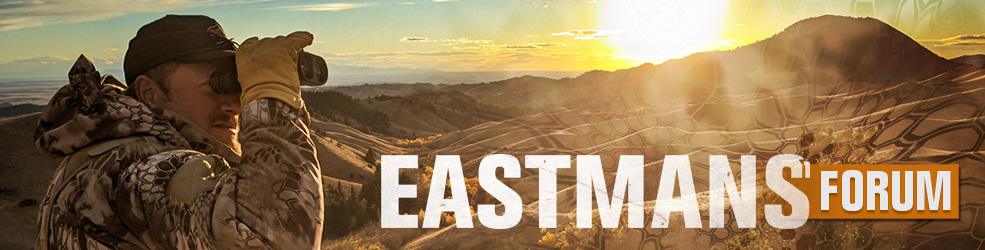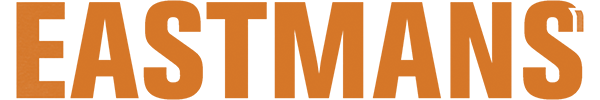Uploading Photos
- Thread starter LaHunter
- Start date
JimP
Administrator
I never have been able to upload photos that are hosted on another site no matter what the size of the photo it.
The only way that I have been able to place photos into my post is using the thumbnails.
The only way that I have been able to place photos into my post is using the thumbnails.
gonhunting247
Veteran member
- Jan 21, 2014
- 1,233
- 814
I just put up a new post and couldn't load photos. I've never had any issues before. The whole layout to starting a thread looked different and the toolbar for links, attachments, photos etc. is gone.
JimP
Administrator
I have seen some problems such as this if you are running a add blocker. At least on other sites.I just put up a new post and couldn't load photos. I've never had any issues before. The whole layout to starting a thread looked different and the toolbar for links, attachments, photos etc. is gone.
Tapatalk will post your photos full size. Go to your App Store and download the free app. Search for Eastman's Forum and connect with it.
Find the thread you want to post to, click on that thread, then at the bottom of the screen you will see Write a reply, click there, then you will see a + just to the left, click the plus sign, then you can write what you want. You will see a square box at the bottom of the screen to the right of the camera icon, it's a box with a little mountain, click that, add your photos and when asked click Best quality then the photo will be attached. Hit reply at the top right and your done.
You can attach 4 photos to each reply.
It sounds like a lot but once you've done it a time or two to goes real fast and the photos are full screen and great quality.
Find the thread you want to post to, click on that thread, then at the bottom of the screen you will see Write a reply, click there, then you will see a + just to the left, click the plus sign, then you can write what you want. You will see a square box at the bottom of the screen to the right of the camera icon, it's a box with a little mountain, click that, add your photos and when asked click Best quality then the photo will be attached. Hit reply at the top right and your done.
You can attach 4 photos to each reply.
It sounds like a lot but once you've done it a time or two to goes real fast and the photos are full screen and great quality.
JimP
Administrator
But that doesn't explain why I can't post photos by linking to another site such as Photo Bucket as a example. No matter what the size of the file it comes back with the message "remote file too large" or other err messages.
JimP
Administrator
Strange. I've used photobucket for a long time till they decided to charge for 3rd party hosting and never had a issue.But that doesn't explain why I can't post photos by linking to another site such as Photo Bucket as a example. No matter what the size of the file it comes back with the message "remote file too large" or other err messages.
JimP
Administrator
Ok, not sure why but maybe Scott can help you. I'm kind of illiterate with PC's I only use Apple now.
JimP
Administrator
I think that it is a sizing thing on the computer.
My process is to go to where the photo is hosted and open it up.
Right click on it and select copy image locaton.
Come back onto the forum here and click on the Insert Image box
Select Insert URL and paste the image location into the box and click OK.
That is when I get the err messages.
My process is to go to where the photo is hosted and open it up.
Right click on it and select copy image locaton.
Come back onto the forum here and click on the Insert Image box
Select Insert URL and paste the image location into the box and click OK.
That is when I get the err messages.
Uncheck that little box that says something about hosting remotely.Is there a way to post photos from my computer and not have them post as thumbnails? Because I store all my pics on the comp.
ColoradoV
Very Active Member
- Oct 4, 2011
- 820
- 942
Use imgur.com
https://imgur.com/
I was in the same boat as many of you. Photobucket was what I used and since the change was looking for a acceptable place to share pics. I think you will find the site easy to use.
You do have to set up a account for your pics - easy to download a few you want to use on line.
Once downloaded to imgur site to copy the bbc code is easy just click on the "copy" next to the message boards tab to cut and paste them here.
Imgur example below.

https://imgur.com/
I was in the same boat as many of you. Photobucket was what I used and since the change was looking for a acceptable place to share pics. I think you will find the site easy to use.
You do have to set up a account for your pics - easy to download a few you want to use on line.
Once downloaded to imgur site to copy the bbc code is easy just click on the "copy" next to the message boards tab to cut and paste them here.
Imgur example below.

Last edited:
Timberstalker
Veteran member
I have a terrible time posting pics here. It’s to the point that I don’t even try much anymore. The only way I’ve been able to do it it thumbnail and more often that not they are sideways or upside down. I just tried tapatalk and it’s too confusing for me. I don’t have the patience
Attachments
-
8.5 KB Views: 6
Timberstalker
Veteran member
Just posted from tapatalk on different thread. It did work and it will take some getting used to.