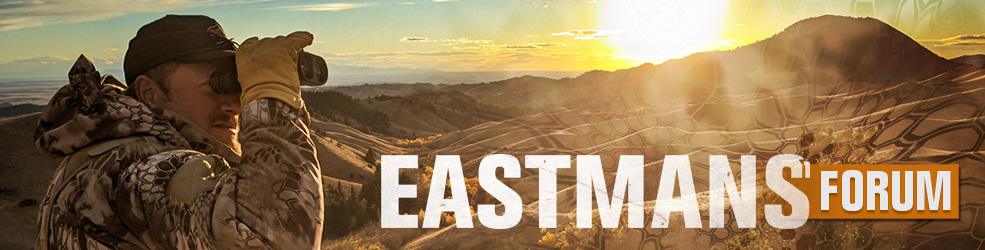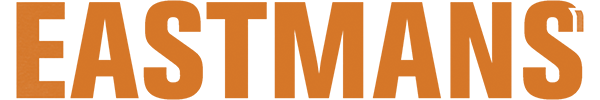Swapping cards works better because you are not standing there next to your camera, leaving more and more of your scent as you look through the pictures on your tablet. Get the card and go.
I wear rubber boots like Muck Boots to help cut down on the scent I leave. Check them when the wind is blowing so it helps clear your scent, walk slowly and wear light clothing so you don't sweat and stink any more than you have to.
Resist the temptation to run out there every week. I also don't check cards the last 2-3 weeks before opening day.
If you are in and out of the area during the month before the opener, from the perspective of alerting the deer, it's like you started the season a month before you can actually shoot. If you're putting up stands, get them in no later than July, the earlier the better.
This might not be as relevant in the West as the East because the West is drier and windier, but still, I think it is good practice.