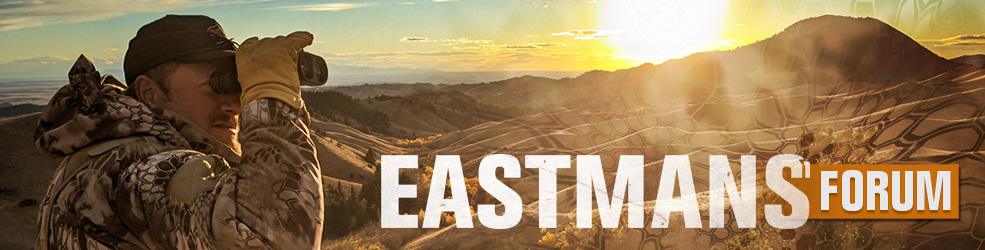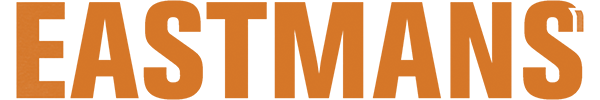Official Post Padding Thread
- Thread starter Umpqua Hunter
- Start date
ssliger
Very Active Member
Velvet, sorry to hear about your Grandma. One of my employees just lost his Grandpa yesterday. You need to call in sick to school and go spend the day with her.
Been spending every afternoon seeing her and the last couple weeks I have been taking dinner over every day.Velvet, sorry to hear about your Grandma. One of my employees just lost his Grandpa yesterday. You need to call in sick to school and go spend the day with her.
jenbickel
Veteran member
jenbickel
Veteran member
That's a beautiful thing!They were married for 59 years, 60 was this year.
Need about a foot of snow down here and several in the mountains lolIt's raining!!!!!!! Thank freakin God!!!!
Eberle
Veteran member
Still praying for you & your loved ones Velvet. Only God can give you peace.Hang in there kid. I know it's tough, we are here for you!
CRIT'R GIT'R
Member
I just saw a snow flake over here in Spring Creek just made a toddy to celebrate. Man its been dry!!It's raining!!!!!!! Thank freakin God!!!!
ssliger
Very Active Member
Musket Man
Veteran member
We got rain last night, then it froze so its pretty slick this morning. Tried to call yotes yesterday. No luck but was a good time anyways! Interesting to see how different deer react. Blew the howler a few times on my last set and 7 does came out of a hollow a 1/2 mile away all flustered and ran over the top while the lone spike a 1/2 mile on the other side of me could of cared less.
Musket Man
Veteran member
How do you attach a pic on a PM? When I go to attach a pic to a post it gives me the option of from computer or from URL and I choose computer, but when I try to attach one in a PM it only gives me the option of URL. Honestly Im not even sure what a URL is. I dont know if its my computer, the form, or something Im doing wrong or not understanding but if anyone has any ideas it would be much appreciated!
1. Go to your apps sectionHow do you attach a pic on a PM? When I go to attach a pic to a post it gives me the option of from computer or from URL and I choose computer, but when I try to attach one in a PM it only gives me the option of URL. Honestly Im not even sure what a URL is. I dont know if its my computer, the form, or something Im doing wrong or not understanding but if anyone has any ideas it would be much appreciated!
2. Search "tapatalk"
3. Download "tapatalk"
4. Attach pic in pm.
Musket Man
Veteran member
Thanks hardstalk but that is way above my technology level. lol Apps section sounds like a smart phone which I dont have. My computer is old as far as computers go too. Mostly i dont understand why attaching a pic to a PM is different then attaching it to a post.1. Go to your apps section
2. Search "tapatalk"
3. Download "tapatalk"
4. Attach pic in pm.
kentuckyhunter
Member
This is what composing a pm looks like via tapatalk.Thanks hardstalk but that is way above my technology level. lol Apps section sounds like a smart phone which I dont have. My computer is old as far as computers go too. Mostly i dont understand why attaching a pic to a PM is different then attaching it to a post.
 the bottom right, there is a icon with what appears to be mountains. Once clicking the icon, the app displays all of your images so you can choose one to attach to the pm.
the bottom right, there is a icon with what appears to be mountains. Once clicking the icon, the app displays all of your images so you can choose one to attach to the pm.KNPV PSD
Member
Yup. Works on iPhone and iPad.1. Click on "messages"
2. Slide right side of message to the left.
3. This trash can will pop up. (See image)
4. Click on trash can. Game over.
Sent from my iPad using Tapatalk