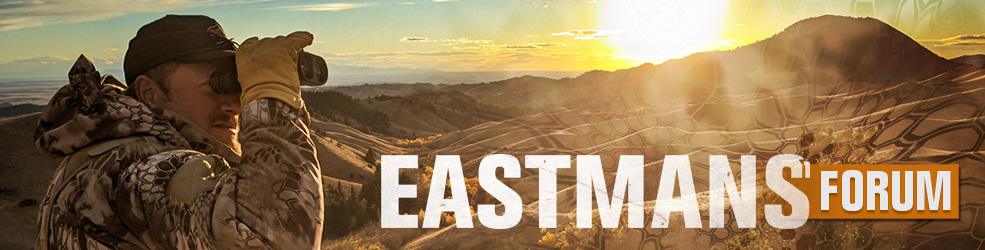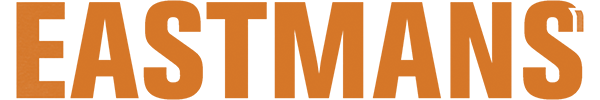I have a Samsung galaxy 3 and I'm wondering if anybody knows how to down load pics from my phone to this Webb site?
camera phone pics
- Thread starter az.mountain runner
- Start date
tdcour
Veteran member
Depending on the computer you have, you could connect your phone to your computer via bluetooth. My laptop has this capability, but it is a fairly new computer. If you can connect it via bluetooth, it is just a matter of finding your phone and the picture you want... basically just like browsing files already on your computer. You could also do this by taking your wall outlet charging cord if it has a USB connection on it (typically the new ones like yours will be able to disconnect from the solid plug in where the cord and plug in meet). Then, follow the same steps as the bluetooth by browsing through the files on your phone.
The other two ways you could do it are email the pictures to yourself from your phone and pulling out your memory card. Pulling out your memory card is the most cumbersome because you have to have an adapter to fit an SD card or a USB plug in and you have to take apart your phone to get at the memory card usually.
The last way is to just email the pictures to yourself. You can do this by actually sending them in an email to yourself from hotmail, yahoo, gmail, etc. or you can just text them to your email address. Simply put your email address in the phone number area and they will show up in your email.
Hope this helps!
The other two ways you could do it are email the pictures to yourself from your phone and pulling out your memory card. Pulling out your memory card is the most cumbersome because you have to have an adapter to fit an SD card or a USB plug in and you have to take apart your phone to get at the memory card usually.
The last way is to just email the pictures to yourself. You can do this by actually sending them in an email to yourself from hotmail, yahoo, gmail, etc. or you can just text them to your email address. Simply put your email address in the phone number area and they will show up in your email.
Hope this helps!
Get the Photo Bucket app. Upload photos to photo bucket then copy photo link and paste to your forum post.
Next question is where do I go on this web site to do this? my nephew put in all the pics I have now so I'm lost on this process.
kentuckyhunter
Member
Just seeing if it works as easy as hardstalk says. These are bear tracks right ?

Sent from my iPhone using Tapatalk

Sent from my iPhone using Tapatalk
Musket Man
Veteran member
Samsung is antihunting and I refuse to use anything made by them even though Im sure I would be happy with the samsung convoy and am on my third mil spec Casio on 6 months.
kentuckyhunter
Member
Pretty easy eh! And those my friend are the elusive ole' chupacabra. I know em when I see emJust seeing if it works as easy as hardstalk says. These are bear tracks right ?
Sent from my iPhone using Tapatalk
Cant remember. Its not more than 5 bucks for sure.He he ,well was it that easy, and is the app.free?
nvarcher
Very Active Member
It was $1.99 when I bought it.Cant remember. Its not more than 5 bucks for sure.
Sent from my iPhone using Tapatalk
Work2hunt
Veteran member
I might have to give this a try. Beats hauling the laptop out all the time.Here is an example of what it looks like on tapatalk via screenshot.
After you click on "write a reply" this screen pops up.
You click on the camera icon, or the icon next to it and choose a pic or take a pic it then loads into your thread.
Montana
Veteran member
So I installed this tapatalk but not sure how to use it fully. An example was this thread. How can you find the other threads that aren't the top ten or so? It appears it only shows the most recent 10 or so posts. Thanks in advance.
It may be in your settings. It will ask to show most recent and you choose 10-20-30 and so on. If its not on your current page. Attempt to swipe entire page to the right and it will show previous pages.So I installed this tapatalk but not sure how to use it fully. An example was this thread. How can you find the other threads that aren't the top ten or so? It appears it only shows the most recent 10 or so posts. Thanks in advance.