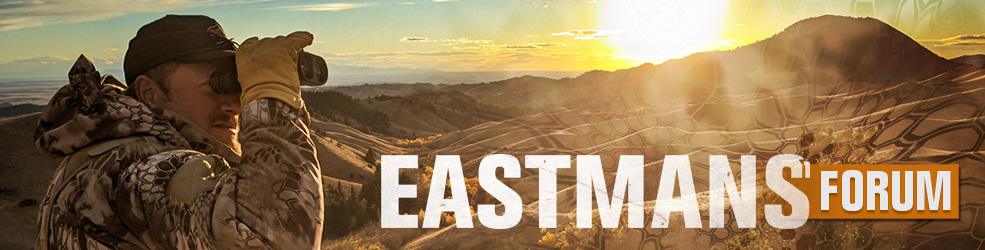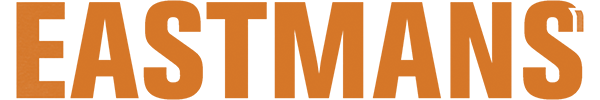Help
- Thread starter brianboh
- Start date
Colorado Cowboy
Super Moderator
Not really too hard. I upload mine from my home computer, but you also can upload from internet. When you start a new thread or reply to one, there are icons shown above the area for the text. Towards the rt side is one that looks like a picture (4th from the end). Click on it and then choose internet or computer, then follow the prompts. I like to load what I want to post on my desktop, easier to find. Transfer & up load. May take awhile, but you will know when its done.
Not too hard
Not too hard
I am sorry for the confusion but I am not trying to upload into a post. Trying to upload as my profile pic for my profile
Colorado Cowboy
Super Moderator
Been so darn lone ago when I did mine, I can't remember how I did it.
Send a PM to ScottR, I am sure he can point you in the right direction.
Send a PM to ScottR, I am sure he can point you in the right direction.
Colorado T
Active Member
Once you log on, at the top of the page next to "My Profile" is a button for "Setting". Click on the settings, then down the page on the left is a list for editing your profiles. There is a option to edit your avatar where you can choose to upload a custom picture. Hope this helps.
RICMIC
Veteran member
Thanks Colorado T; I wasn't looking for this info, but I think I may have finally gotten it. I didn't know what an "avatar" was other than a big blue humanoid that lived in a far off galaxy. I'll see if my photo goes with this post.
sambo3006
Member
I've been trying to upload one from photobucket and it keeps saying "invalid file". It has always worked from photobucket for avatar pics on other sites, not sure what is going on. I have tried every single form of file that photobucket has.
Alabama
Veteran member
Try copying the pic in photobucket and save to your computer in "my pictures". Then copy from computer to your avatar on here.I've been trying to upload one from photobucket and it keeps saying "invalid file". It has always worked from photobucket for avatar pics on other sites, not sure what is going on. I have tried every single form of file that photobucket has.