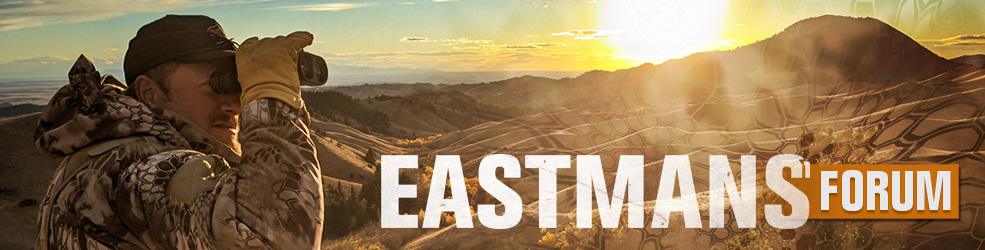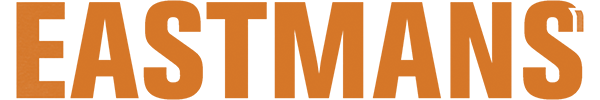I just tried to upload from my desktop a photo for a new post. Would not insert images says "file too large". Did the parameters for pictures that can be loaded change with the new webpage software? I've loaded this picture before with no problems.
Uploading pictures
- Thread starter Colorado Cowboy
- Start date
JimP
Administrator
Way too big.
I just did some test and it needs to be smaller than 0.99 Mb or 2050x2729 pixels.
If you are unsure of how to resize your pictures open the picture with the Paint program on your computer. Or when the picture is open right click it and click "open with paint" Then in the toolbar you will see the "resize" option. Click on that, then at the top it will give you two options percentage is the default one but there is another box for pixels. If you click on pixels then change the size to smaller than 2050 pixels and then click OK. Then you will need to click on file and then "save as jpeg file" Then it will save it to somewhere on your computer. Then just use this picture for either a full size picture in your post or as a attachment.
I just did some test and it needs to be smaller than 0.99 Mb or 2050x2729 pixels.
If you are unsure of how to resize your pictures open the picture with the Paint program on your computer. Or when the picture is open right click it and click "open with paint" Then in the toolbar you will see the "resize" option. Click on that, then at the top it will give you two options percentage is the default one but there is another box for pixels. If you click on pixels then change the size to smaller than 2050 pixels and then click OK. Then you will need to click on file and then "save as jpeg file" Then it will save it to somewhere on your computer. Then just use this picture for either a full size picture in your post or as a attachment.
JimP
Administrator
I think that your problem is the 6.28 Mb size of the file. You are going to have to chop that down quite a bit.
JimP
Administrator
Also a easy way to resize a picture is to email it to yourself and then save the picture that you received and use that one in your post.
I just went thru several hundred pictures I took on our Alaska trip in May/June. I bought a new iPhone X for the rip and took all the pictures with it. Every one of them is too big (too much data) to post here. I never had a problem posting on the old format of the Forum. Looks like now I'll have to down size everything I post here, that sucks.
JimP
Administrator
On my African safari we took over 4000 photos between 3 of us. I have all of them on disk and they are all too large for any form out there. Even uploading them to a photo hosting site they stay to large to post here or elsewhere. I spent around 4 days going through the ones that I wanted to put on a CD to send out to friends and relatives that wanted to see all the fun that we had. Then to get them loaded onto one CD I had to resize all of the pictures that I had picked out. Then one of the other hunters put music to it and it is now on YouTube where anyone can access it. He had a little bit of a problem when he ran into a copyright infringment so there is a small gap on the music but what do you expect from amateurs?
I then saved all of those that I resized on a file on my laptop and use those pictures when I post one on a forum.
You might want to check and see if there is a option on your iPhone and see if you can set it to where when you take the picture it sizes it down enough to where you don't have to mess with them again. It seams like I read or heard about that option somewhere. It doesn't help with the old pictures but any new ones should be alright.
I then saved all of those that I resized on a file on my laptop and use those pictures when I post one on a forum.
You might want to check and see if there is a option on your iPhone and see if you can set it to where when you take the picture it sizes it down enough to where you don't have to mess with them again. It seams like I read or heard about that option somewhere. It doesn't help with the old pictures but any new ones should be alright.