My time to shine.
I have all of these, and have probably also owned every weird-o product to come along over the years. (Anybody ever use a Boxee Box?)
IMO the very best option you can get "for most purposes" is a TV with Roku built in. It's really hard to beat a simple, all-in-one solution (no HDMI cable and power supply mess, only one remote to worry about, etc). We're fond of TCL, which is often seen as a lower-end brand but they have great, intuitive remotes and the menus are very fast. A common problem with TVs is being under-powered for the "media menu" app and the experience is just terrible. We've had that with a Samsung and then a Hisense.
If that's not acceptable or you REALLY like your TV, the next best option is a Roku Ultra. Roku's interfaces are very simple, fast, and intuitive. They're a pleasure to use compared to other options. You'll get every app, a good remote, the box is small, and they hold their value well - if you change your mind, if you've saved the box you can often resell them on eBay or Amazon for 70% of what you paid. Try that with other electronics. (Roku pays me nothing for this - I really do like their products.)
I rank all the other options below Roku because of all the vendors, Roku has the least "skin in the game" with a specific vendor. A Fire TV CAN play from Netflix or other sources, but the bias toward Amazon Prime is very noticeable in the user interface, and the two Fire sticks I tried were both super slow. The same is true of Apple TV, which is basically a REALLY expensive Fire TV but the bias is toward iTunes and the remote is worse. (Yeah, Apple, the "design king" made the worst remote ever.)
Chromecast is just underpowered for anything other than sharing from your phone, like if you want to do a slide show for guests. The problem is they tried to make the device very small, and while they succeeded, there just isn't enough room for the horsepower you need for a solid user interface and streaming apps. BUT if you have COVID payoff money burning a hole in your pocket, it would definitely be my "second item to add" to a Roku stack for that little extra feature. It's a cheap addition to a good setup to get a few extra features.
When it comes to apps, you take your salt with your pepper:
- If you have kids, consider starting with Disney+. Their movie library is limited to Disney and Pixar titles BUT it's ALL of those - and those are the ones kids want. They have basically all the "family" blockbusters, from the animated Pixar "everybody gets a trophy" movies (you know the ones I mean) to the Star Wars and other series for teens and older. if you can only afford one, skip over this. If you can afford more than one, start with this.
- Next, we use Amazon Prime the most. It has a lot of "everything", and we consistently find things here more than any other services. Not everything is free, but paid items are typically cheaper than other sources, and it covers a lot of bases.
- After that we use Hulu. I personally don't watch TV, aside from re-runs of old series nobody else likes, like Archer, but my wife and kids do. With the right subscription setup you can get football and other things so we find we use this one a lot.
- Rounding up the list is Netflix. They used to be #1 but they never seem to have what we search for, and if they do, one of the above did too so they seem redundant. HOWEVER, they've invested a lot in custom content and we've enjoyed Space Force, Lucifer, The Kominsky Method, and things like that. Also, if you travel a lot (we do) Netflix has a lot of content available for download. Great way to fill a long car or plane ride. If you want this feature, Netflix should push up the list, because while their library of movies is more limited, their library of "downloadable items you might actually watch" is probably the biggest of all.
- Finally, don't forget Fandango. It's an odd choice because it was just a movie ticket purchasing service until recently, but they are an AMC company or something like that, and they get all the "new releases". If you spring the money on a 4K Roku TV (or have one - and if not, they're only like $500 now depending on the size) you can get a surprising number of titles in 4K here.
The Roku also has a ton of other apps available. For instance, my wife uses BeachBody On Demand for her workouts, you can browse your Youtube stuff if you care about that, etc. The thing with Roku is any software vendor that wants to make an app will always make it here first. So most other devices have plenty of apps - but Roku has "all of them".
Don't get me started on Plex. This post would be 3 pages long(er).
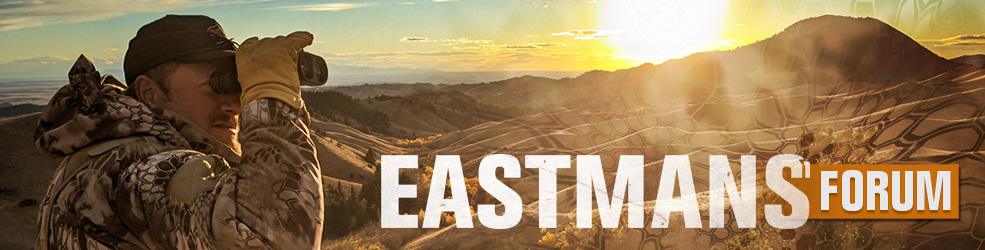
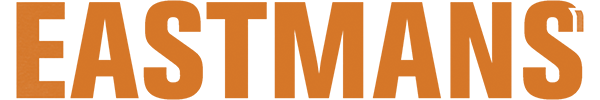
 Netflix isn’t worth the money far as I’m concerned.
Netflix isn’t worth the money far as I’m concerned.