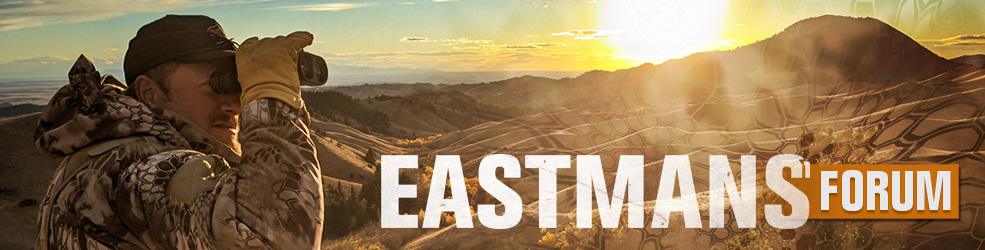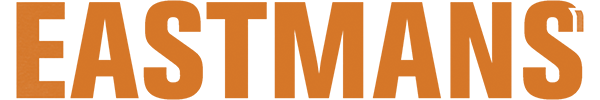[video=youtube;5ysmOc7piPY]https://www.youtube.com/watch?v=5ysmOc7piPY[/video]
For all the OnXmaps conversation, here you guys go.
For all the OnXmaps conversation, here you guys go.
I have the same question. I was trying to look at my WY chip on my laptop but truthfully I was worried I would do something wrong and erase the chip or something so I didnt try it anymore.I'm really looking forward to using mine this year. So I have a question.
Do I just put the chip into my laptop and it will just load the maps in to a file that I can open? Or do I need to download drivers from the website first?
Just download Garmin base camp. Then insert your chip. Then (when the chip is in the computer) every time you open basecamp, your data/map is right there. And you can also toggle between your map, and Google earth. Click "view" in Garmin BC and at the bottom of that menu click Google earth. It will automatically flip over to Google earth and zoom to where you are on your onyx map at the time.I'm really looking forward to using mine this year. So I have a question.
Do I just put the chip into my laptop and it will just load the maps in to a file that I can open? Or do I need to download drivers from the website first?
Hey tim, these used to be called huntinggpsmaps, so yes. Thanks to all you other guys great info for us technically challenged!!! God blessare these the same gps chips that where out a few years back called huntgps? same product, different name?
thanks
tim
Yes, the chips are the same. They have changed the name of their company to ONxMAPS, but their website has not changed and it's still www.huntinggpsmaps.comare these the same gps chips that where out a few years back called huntgps? same product, different name?
thanks
tim
They show topo also.But the chips do not show topo on the device, correct? Only land ownership?