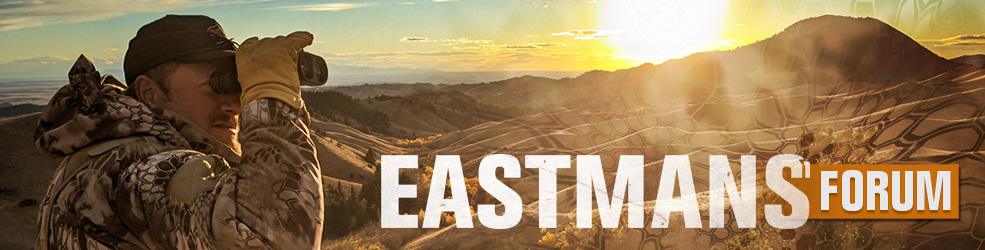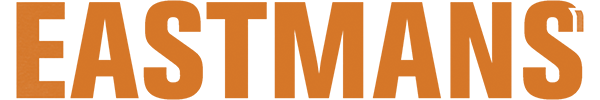Wondering if someone could tell me what I am doing wrong. I have tried to use the offline maps mode for the app with my iPhone 2 times in 2 different states and each time I lose phone service and switch to offline maps I can't view the map. I have saved the maps at the house as instructed with wifi saving less than 10 tiles per map. Once I no longer have phone service, I switch to offline maps and select the map but it's always just a grey screen with my gps location and a red arrow.