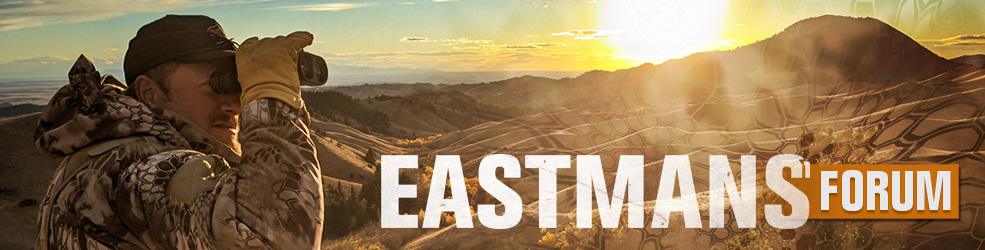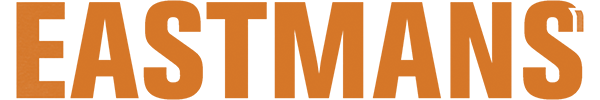I just wanted to say it sounds like you didn't poke around in Gaia GPS quite far enough, unless I'm misunderstanding.
You're right, those basemap layers are very buried.
Am I missing something on the features side, as well? I just made a sample route, a quick 7.5mi practice "plan". I couldn't figure out how to "close" it (how finish where I started - and what is the blue icon with the map pin supposed to do as you add points?) so I put the final point near the start and hit Save. I get this:

Not sure why it doesn't show the route here on this sample map, looks like a bug. In the screenshot I captured the export options. If I want to see the route on the main map, I can click that, but once there, there's no way to manage routes in that interface. Like, if you want to edit or delete a route you need to click into the detail for it again. Maybe another "secret feature"?
Experience in CalTopo, same route (I imported the KML):

Notes: I can directly edit routes right on the map, show or hide them, and see a list of all of them (and click to jump to them, if one is off the map). I have a ton of options for editing routes, as well - being able to "split" and join them is really helpful when I start planning overnights because I can figure out likely camp sites as secondary steps and break the route into chunks from there. I can also do layer presets for different config sets of layers on/off, and I have more export options.
The Gaia KML export is weirdly inefficient by the way, it looks like it interpolates points unnecessarily. When I import the route into another viewer I get this:

The top part is expected/desired - Gaia is (correctly) "snapping" to a known trail so it's just using the points from that polyline. But the bottom section should not look like that - I only added two direct-line points myself. This is a problem when importing into a GPS where you have it show a vector to the next waypoint - it doesn't show the proper distance to the next turn point. It looks to me like it inserts an artificial route point every 100yds or so, even on straight lines. I don't see an option to turn this off.
Not shown in the Caltopo export drop down (it's a paid feature and my account is past due, my credit card expired and I forgot to update it because I don't map much in February!) is a "Network KML" option that's SUPER useful. If you open one of these in Google Earth (which I find more convenient for looking for draws, gullies, and other terrain features I want to "work around") they live-update. So if I look in Earth and see my route is going right up the center of a gully and I'd rather work a ridge on the side of it, I can update the route in CalTopo, then it's automatically updated in Google Earth without re-downloading the KML over and over.
Finally, the objects you can add are a killer feature for me. I use ViewShed Analysis CONSTANTLY for finding spots to glass from:


I can't add more attachments here to show a sample but you get the idea.
Note that these aren't necessarily criticisms of Gaia. You brought up points about its features and I'm just responding with feedback. CalTopo is THE MOST sophisticated mapping app I've ever used, and competing with it may not be your goal. That's fine. I'm uber-map-geek and may not be your target demographic. That's fine, too. Just sharing my thoughts.
In my opinion, no app fits 100% of the need for hunters. On the Web, nothing can compete with CalTopo for raw mapping functionality, but the developer has shown no interest in adding features for hunters (public-land is a layer, but no hunt data like Onx/Gaia/Basemap) and there's no offline/mobile app at all.
On mobile, Locus Pro (at least for Android) is the best raw mapping app I've ever used - it's almost "CalTopo for mobile" as far as features are concerned. But again, it has no features for hunting (currently I use OnX to make sure I'm not trespassing).
For hunt planning, frankly, everything falls short for me. OnX and Basemap seem to have the most configurable layers for species data, but OnX has no statistical data available (e.g. info on tags, draw stats, etc.) and while Basemap does, it's presented so dreadfully that it's basically unusable. Gaia has very limited data here - now that I found the "map manager" I can see some CO layers, but they're really basic (and require a premium sub): GMUs for different species plus WIAs and STLs. No species data/concentration areas/etc or draw/hunt stats.
In case you're curious, I have 5 stages to my "planning" each year:
1. (Around now) Planning for the draw, reviewing recaps and harvest data and cross-referencing to the maps to identify new zones I may want to hunt. No product fills this need - it's a manual slog through each GMU to find something I might like (and be lucky enough to draw). If I pay for anything new, it will be something that helps me here.
2. Scout planning. Once I draw, (or often before, on a hunch) I'll plan scouting hikes around where I might be hunting, taking note of bedding areas, migration routes / funnels, etc. I use CalTopo for this exclusively.
3. Scouting. Not just following a route, but often going a fair ways off it following sign / trails yet wanting to return to it. Taking lots of photos and notes about what I find. I use Locus Pro for this.
4. Hunt Planning. Going back through everything above and making a final plan for the hunt. CalTopo again, importing data from Locus.
5. Hunting. Pretty much just OnX. I don't spend much time messing with my GPS here - I'm following my nose and eyes. If I check it once or twice an hour, that's a lot.
Anyway, my 2c. Private message me if you want to talk more.