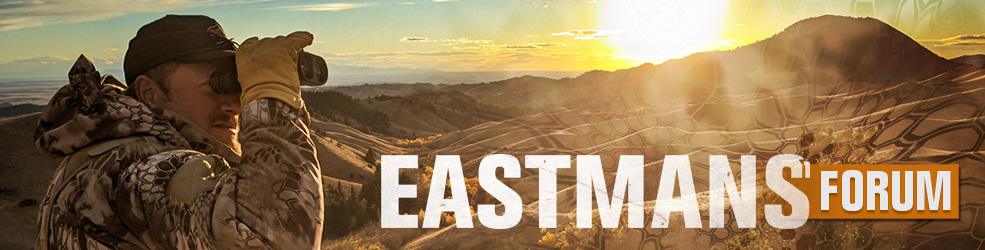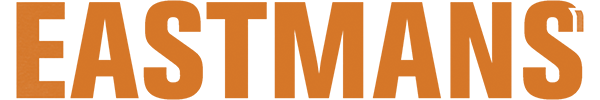Here are some sights I have found that offer some maps for Garmin and Google Earth. Maybe you know about them, but maybe some new guys don't. I enjoy playing with them.
http://www.gpsfiledepot.com/ is a sight where you can download all sorts of Maps and transparent maps. From all over the world. I have tried several and I think they are better than Garmins maps, plus most are free, not all. They are created by hobbyist or people who are into making maps. I used one for Idaho that had all the detail and more than Garmin. It showed you BLM land, US forest, boundaries and often shows more trails than Garmin. You can look at most on Garmin's Base camp program and pull them into your Garmin GPS. Watch your operating systems, as some are both Mac and Windows, and some are just Windows. I am currently on a Mac. Some are better than others, the ones marked editors choice are usually very good. I've used Topo Idaho and it worked great. I hunt whitetails in Ohio and Indiana. Don't really need a GPS, but hey, I like them. Garmin sold me a map of the great lakes region on a SD card. $80 I couldn't even look at it on my computer. Plus they made the split that Ohio was on one card and Indiana was on another. I would have to buy both. I downloaded Indiana Topo and it was great. I have used the map for Hawaii too and it is very detailed. Free
http://www.geocommunicator.gov is an interactive map that most of the states make their interactive maps from...I think. It is nice and has all sorts of stuff on it. Including BLM roads. With their services you can create a .kml file that you can create a layer that goes over what you are looking at on Google Earth. A .kml is a file that you can import into GE and a .kmz file is compressed. It refreshes and changes every so often as you move, showing you the BLM lands and roads in the area. They just recently changed it, as it use to have BLM, USF, State, and DIA maps. Really nice. They now only have the BLM land info. If you look around they tell you how to create the .kml file. Go to the index, and download the "how too" file. After creating it, if you get a white box with a red X you have selected to much data or data their server doesn't support. ONLY use the BLM info from this site. Took me a long time to figure this out. Select the SMA and Road services, and you can create a layer that has BLM areas and the roads from county to pack trials on it. Be careful as there is a lot of info here that can clutter up you GE, which you can always turn off.
You can also go the US forestry website and download .kml files that show the forest areas, state,and BIA lands. You kind of have to play with them to see if that .kml is what you really want, if not just delete it from your temporary places in GE. They go by regions, and some regions are better than other. Southwest region is detailed and has all the forests in it. There weren't any .kml's for Salmon/Challis forest in Idaho. I was able to get a very detailed layer, that had all the surface management areas, wildness areas, etc... That worked for New Mexico, but then when you go to Idaho, the layers don't appear, as they are in a different region.
There are map services I have seen listed here that basically offer the same info. I'm sure they are good, but this is an economical tool until you need something better.
Passing this stuff on. I'm not an expert or even claim to be knowledgeable on this stuff. So someone can correct me if needed. I have never seen it reference on this site, so I thought I would. Helps me out in scouting from home until I get boots on the ground. Hope it helps.
http://www.gpsfiledepot.com/ is a sight where you can download all sorts of Maps and transparent maps. From all over the world. I have tried several and I think they are better than Garmins maps, plus most are free, not all. They are created by hobbyist or people who are into making maps. I used one for Idaho that had all the detail and more than Garmin. It showed you BLM land, US forest, boundaries and often shows more trails than Garmin. You can look at most on Garmin's Base camp program and pull them into your Garmin GPS. Watch your operating systems, as some are both Mac and Windows, and some are just Windows. I am currently on a Mac. Some are better than others, the ones marked editors choice are usually very good. I've used Topo Idaho and it worked great. I hunt whitetails in Ohio and Indiana. Don't really need a GPS, but hey, I like them. Garmin sold me a map of the great lakes region on a SD card. $80 I couldn't even look at it on my computer. Plus they made the split that Ohio was on one card and Indiana was on another. I would have to buy both. I downloaded Indiana Topo and it was great. I have used the map for Hawaii too and it is very detailed. Free
http://www.geocommunicator.gov is an interactive map that most of the states make their interactive maps from...I think. It is nice and has all sorts of stuff on it. Including BLM roads. With their services you can create a .kml file that you can create a layer that goes over what you are looking at on Google Earth. A .kml is a file that you can import into GE and a .kmz file is compressed. It refreshes and changes every so often as you move, showing you the BLM lands and roads in the area. They just recently changed it, as it use to have BLM, USF, State, and DIA maps. Really nice. They now only have the BLM land info. If you look around they tell you how to create the .kml file. Go to the index, and download the "how too" file. After creating it, if you get a white box with a red X you have selected to much data or data their server doesn't support. ONLY use the BLM info from this site. Took me a long time to figure this out. Select the SMA and Road services, and you can create a layer that has BLM areas and the roads from county to pack trials on it. Be careful as there is a lot of info here that can clutter up you GE, which you can always turn off.
You can also go the US forestry website and download .kml files that show the forest areas, state,and BIA lands. You kind of have to play with them to see if that .kml is what you really want, if not just delete it from your temporary places in GE. They go by regions, and some regions are better than other. Southwest region is detailed and has all the forests in it. There weren't any .kml's for Salmon/Challis forest in Idaho. I was able to get a very detailed layer, that had all the surface management areas, wildness areas, etc... That worked for New Mexico, but then when you go to Idaho, the layers don't appear, as they are in a different region.
There are map services I have seen listed here that basically offer the same info. I'm sure they are good, but this is an economical tool until you need something better.
Passing this stuff on. I'm not an expert or even claim to be knowledgeable on this stuff. So someone can correct me if needed. I have never seen it reference on this site, so I thought I would. Helps me out in scouting from home until I get boots on the ground. Hope it helps.